I used your code, so there ..
If you can not LGChat code, I want to know how to connect to the chat was posted ...
http://codes.forumotion.co.uk/t359-js-phpbb3-chatbox-problem?highlight=phpbb3
- Code:
jQuery(document).ready(function(){jQuery('body').append('<div style="overflow: visible; position: fixed; bottom: 30px; height: 350px; right: 0px; z-index:10000; "><iframe src="/chatbox/chatbox.forum?page=front&" id="chatboxpop" scrolling="yes" style="overflow: visible; width: 750px; height: 350px; display: none; float:right;box-shadow: 0px 0px 3px rgba(0,0,0,0.25);-moz-box-shadow: 0px 0px 3px rgba(0,0,0,0.25);-webkitbox-shadow: 0px 0px 3px rgba(0,0,0,0.25);-o-box-shadow: 0px 0px 3px rgba(0,0,0,0.25);margin-left: 6px; background-color: #ffa34e;-moz-border-radius: 6px;border-radius: 6px;-webkit-border-radius: 6px;-o-border-radius: 6px;" marginwidth="0" marginheight="0" frameborder="0"></iframe><div onClick="jQuery(\'#chatboxpop\').animate({width:\'toggle\'},1200); jQuery(\'#chatboxopen,#chatboxclose\').toggle();" style="cursor :pointer; float:left; box-shadow: 0px 0px 3px rgba(0,0,0,0.25);-moz-box-shadow: 0px 0px 3px rgba(0,0,0,0.25);-webkitbox-shadow: 0px 0px 3px rgba(0,0,0,0.25);-o-box-shadow: 0px 0px 3px rgba(0,0,0,0.25); background-color: #ffa34e;-moz-border-radius: 6px;border-radius: 6px;-webkit-border-radius: 6px;-o-border-radius: 6px; padding: 6px 3px 6px 3px;"><img src="http://i46.servimg.com/u/f46/15/86/71/61/button10.png" id="chatboxopen"/><img src="http://i46.servimg.com/u/f46/15/86/71/61/button12.png" id="chatboxclose" style="cursor :pointer; display:none;"></div></div>')});
I hope that someone, how do I connect it does not work ..
EDIT !
I solved the problem :)
Thank you very much
 Home
Home