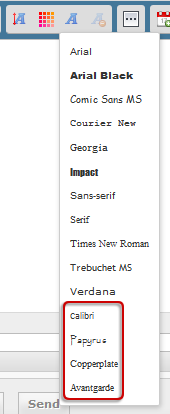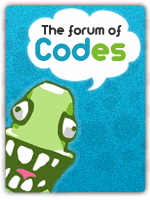| Add more fonts in your editor |
OverviewDescriptionThis tutorial will allow you to insert new fonts into your editor, so you can use them to format your text!DemonstrationTechnical limitations› Requires to have ScEditor installed› It also works with all Forumotion forums' versions InstallationJavascript & jQueryFor the next step you need to go towards Administration Control Panel (ACP) Modules HTML & Javascript Javascript codes management and create a new code - upon verifying that Javascript codes management is enabled.
Javascript CustomizationTo add more fonts to the list just write
If the font is not installed on a users computer, they will not see the font added to the Editor when it is used! Final considerationsIf you add a lot of source the popup is too long, you can add a scroll bar with CSS. Simply add the following code to your stylesheet:
Notes
|
| This resource belong to this community unless differently stated. No reproduction possible without our agreement, in accordance with article L122-1 of the CPI. |
Last edited by Niko on Sun Jan 30, 2022 12:01 am; edited 1 time in total
 Home
Home